Steaming media
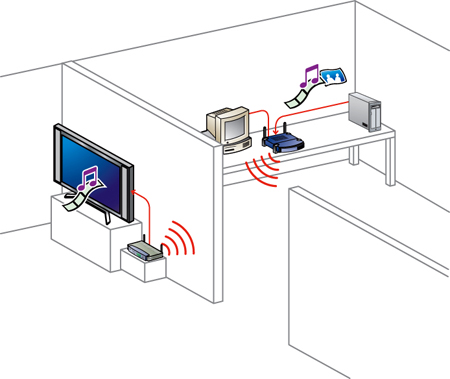
If you have a Digital Media Adapter (DMA) attached to your television and/or stereo, you can enable the media files you store on your media vault to play on these entertainment devices. The DMA accesses your stored media files and coordinates the streaming process between your media vault and the entertainment device. The media vault’s media server will work with both wired or wireless DMAs. Your network must have wireless functionality to use a wireless DMA.
Two conditions are required for media streaming with the media vault:
- Your DMA must use Universal Plug and Play (UPnP) A/V streaming. (See UPnP A/V streaming explained below.)
- Only the media files are available for media streaming. The types of files that are considered “media” are: photographs, music (audio), and video. Non-media files, such as Microsoft Word documents, are not available for streaming.
To access the Media Streaming screen:
- Double-click the HP Media Vault icon on your desktop.
- Click Customize your HP Media Vault’s setting.
- If the Welcome Screen appears, click Configure
Device.
- Click the Media Streaming tab.
To configure a Shared Folder for streaming:
- Select a Shared Folder from the Select a Shared Folder drop-down list.
- Click Enable Media Streaming for Selected Folder.
- After configuring a Shared Folder for streaming, a “Yes” will appear next to the selected folder in the table. When a Shared Folder is made available or unavailable for streaming, all of its sub-folders are similarly enabled or disabled.
- Note: It can take a long period of time for files that you copy to a Shared Folder to appear on your DMA – even if the Shared Folder has been enabled for media streaming.
To disable a Shared Folder’s streaming configuration:
- Select the Shared Folder from the Select a Shared Folder drop-down list.
- Click Disable Media Streaming for Selected Folder.
- After disabling the streaming, a “No” will appear next to the selected folder in the Shared Folders table located in the table.
Reset media streaming
The media vault’s media server scans your stored media files to gather information, such as artist names, song titles, video names, and so on, to create a database. The Reset media streaming button deletes this database and rebuilds it. (Your data will not be deleted.) Resetting may take a long time depending on the number of multimedia files.
UPnP A/V streaming
UPnP is a set of network protocols that allow networked devices to communicate seamlessly in a home-networking environment. The UPnP A/V streaming method currently only supports the streaming of unprotected media files. Some files may be protected by a Digital Rights Management system, which may prevent the streaming of those files. Media files purchased and downloaded from an online Internet store are most likely protected. |
