Checking the HP Media Vault Status
The lights on the front of the HP Media Vault give you information about the status and health of your hard drives, power supply, network connection, and overall Media Vault health. In addition to the Media Vault indicator lights, the system tray and alert log provide information about the health of the system. For additional information, see Viewing the Alert Log.
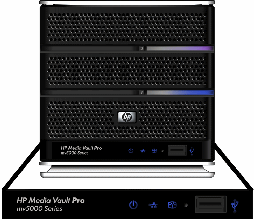
After the HP Media Vault startup completes and prior to the first software installation, the indicator lights show:
- Hard drive—off if you do not have
a second drive, or solid purple
 if
you do have a second drive. After installing the software, add the
second drive to storage as either mirrored or non-mirrored space. For
additional information, see To add a hard drive to total storage.
if
you do have a second drive. After installing the software, add the
second drive to storage as either mirrored or non-mirrored space. For
additional information, see To add a hard drive to total storage.
- System drive—solid blue

- Power—solid blue

- Network—solid blue

- Health—solid purple

After you complete the software installation, all lights should be solid blue.
If the lights are not solid blue, see Troubleshooting.
| » Back to top | < Back | Next > |
