Removing the system drive
The system drive is located below the removable drive tray.
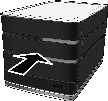
| To remove the system drive |
- Press the Power button momentarily to shut down the Media Vault.
- Open the door on the front of the Media Vault.
- Remove the top expansion drive tray.
- See, To remove a hard drive from an expansion bay for additional information.
- Remove the four screws holding the system plate.
- Remove the system plate from the front of the Media Vault.
- Gently pull the system drive from the Media Vault.
- Remove the four screws from the sides of the system drive.
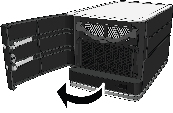
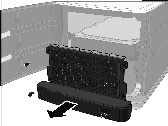
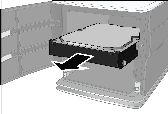
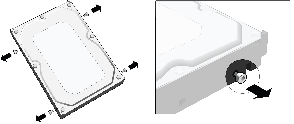
| » Back to top | < Back | Next > |
