Re-installing the new system drive
This topic provides information about how to install the system drive.
| To re-install the new system drive |
- Insert the four screws from the Media Vault system drive into the sides of the new drive.
- Slide the drive into the system bay.
- Replace the system plate on the front of the Media Vault.
- Replace the four screws in the system plate.
- Replace the top expansion drive tray.
- See, To add a hard drive to an expansion bay for additional information.
- Close the door on the front of the server.
- Power on the Media Vault.
- Perform a Factory Reset to initiate the drive.
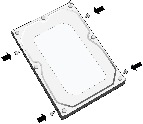
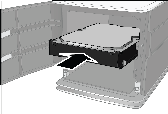
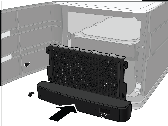
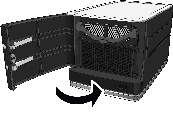
| » Back to top | < Back | Next > |
