|
Your HP Media Vault is bundled with NTI Shadow software. NTI Shadow is an easy-to-use application that lets you modify any backup jobs you have previously created. You can change the settings of the job, enable or disable jobs, and delete jobs. (For information about creating a backup, see Run automatic backups for important folders or files.)
To modify a backup job, follow these steps:
- Start the software.
- Double-click the HP Media Vault desktop icon.
- Click the Backup tab.
- Click Back up your important files.
- If the Easy Backup screen appears, click Custom Selection, and then Start. Otherwise, the NTI Shadow screen appears.
- Note: Easy Backup provides a way for you to easily backup commonly used folders such as My Music. For more information, see Use Easy Backup.
- The Modify Backup Job list box shows the list of backup jobs that have been created. The list includes the name of the backup job, the last time the job ran, which folder/files were backed up, and the location of the backup folders.
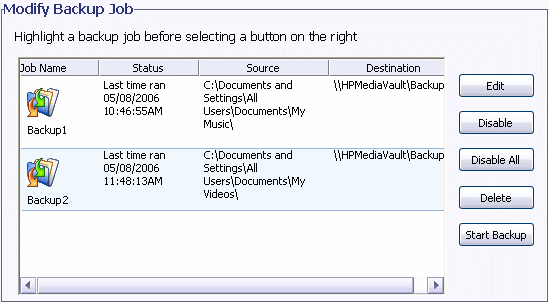 - You can modify a backup as follows:
- Edit
Opens the Backup job wizard, where you can modify the backup as described in Run automatic backups for important folders or files.
- Disable/Enable
Disables or enables the selected backup job. A disabled backup will not run until it is re-enabled.
- Disable All
Disables all backup jobs.
- Delete
Deletes the selected backup job.
- Start Backup
Immediately starts the selected backup. The backup must be enabled to start.
- You can also view the log file, complete the modification, and cancel some kinds of modifications:
- View Log File
Displays information about the backup process.
- Done
Closes the NTI Shadow screen. If a backup is running, it will continue to run. Changes to the enabling or disabling of any backup jobs are saved.
|
