Testing Remote Access
After you create a personal web address and set up your router for port forwarding, you are ready to test remote access.
| To test remote access |
- At the computer, click Start, All Programs, HP Media Vault, and then Control Center.
- On the Tools tab, click Customize HP Media Vault.
- You are prompted for an administrator name and password if you set one up. For additional information, see Editing System Settings.
- Click the Remote Access tab.
- You should see several options on this page if you created a personal web address and set up your router. If the only option you see is Set up Web Address, see Creating a Personal Web Address for more information.
- Click Get Directions.
- The Remote Access|Testing Directions page displays.
- Follow the instructions on the Remote Access|Testing Directions page.
- Click Done.
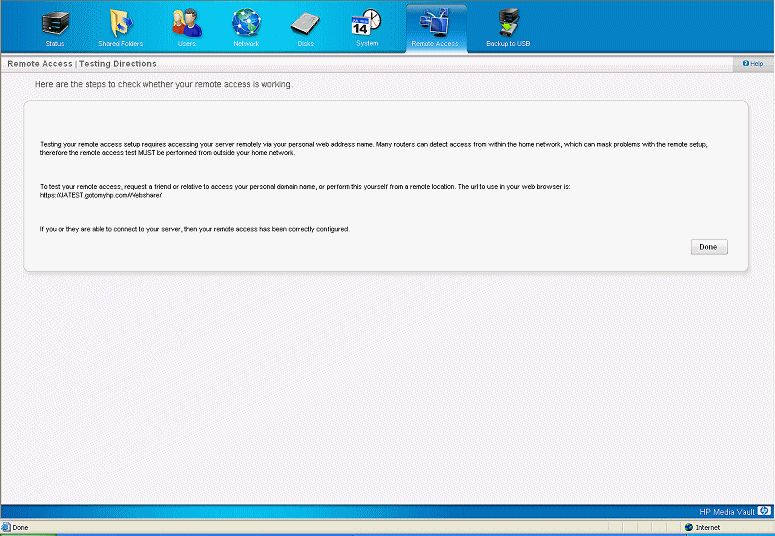
| » Back to top | < Back | Next > |
