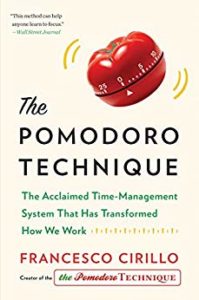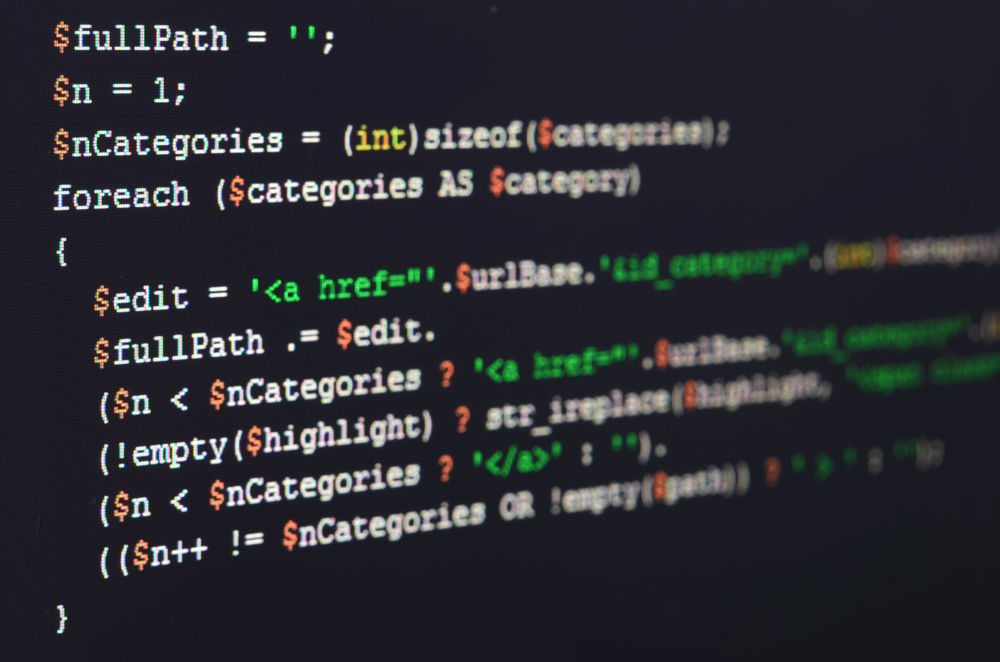I have a Cozy MKIV project for sale. I started the project many years ago and, with the help of a very skilled LongEZ builder, we got it to the stage where nearly all of the composite work is complete with the exception of the micro filling. This allows for easier inspection of the quality of the composite workmanship. It’s built with MGS epoxy except for the inside of the fuel tanks which utilized EZ-poxy for its fuel resistance. Many parts are included with project including:
- CG Products engine mount for a Lycoming IO-360 200HP (angle valve) engine
- Stainless Steel exhaust pipes
- Dual LightSpeed Plasma II+ ignitions with ring gear for engine drilled and magnets installed
- Gary Herztler Silver Bullet prop sized for IO360 SAE2 200HP engine
- 8″ Saber Mfg. Prop extension with prop and engine bolts and crush plate
- Engine rebuild stand
- Wing jig for installation/removal of wings
The plane’s structure is built according to plans with the exception of the strakes which extend forward about 12″ like they do in the LongEZ to provide more elbow room for the passenger and pilot (aka Cozy Girrrls strake mod). It also has the Texas canopy mod to give an extra 2″ of headroom.
Most of the interior parts like the front seat pans and arm rests are included but not yet installed to allow for installation of the wiring and plumbing. Back seat arm rests are included but back seats parts are not fabricated.
The nose gear uses a Wilhelmson (i.e., EZ Noselift) electric actuator and the speed brake is also controlled by an electric actuator.
The engine is a Lycoming IO-360 A1B6D from a 1976 Mooney with 3399.41 TT and 1936 hrs SMOH and includes complete logs. I will include an engine cart with wheels and engine hoist with the project along with an engine rebuild stand that supports the engine vertically on its prop flange.
The plane is hangared in Greeley, CO which is about 50 miles north of Denver. It is mostly disassembled for easier storage and transport but as you can see in several of the images, all of the parts have been assembled and fitted together previously.
My preference is to find a builder who wants a project to shorten the building process and would like to purchase the whole package. It would save about 1500 hours of labor. Asking $45K or best offer.
Please contact me at 970-978-6188 or lee810@gmail.com if you’re interested.