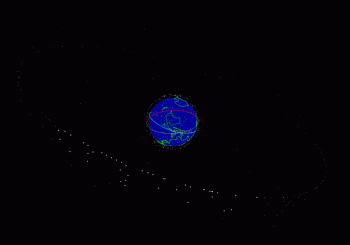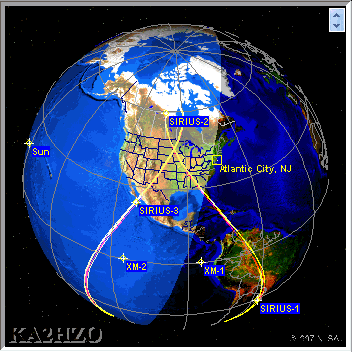I recently discovered a new type of USB flash memory device called a U3 smart drive that has the potential change the way that people use PCs. I won one of these on a TechPodcast RoundTable a few weeks ago. Now that I’ve had a chance to use it for a while, I figured I’d write up a review about it.
‘U3’ is a company formed as a joint venture by two flash memory industry leaders, SanDisk and M-Systems. The U3 smart drives make data and programs completely portable between PCs. When you plug the U3 drive into any Windows PC, it carries its own ‘environment’ and makes even borrowed PCs look and feel like they’ve been instantly ‘personalized’.
The U3 smart drive concept takes advantage of the fact that most people use PCs for email, document creation/editing, and web browsing. Imagine that programs, documents, email, and web browser settings were stored on a flash drive that could be securely locked with a password. It would be possible to use even a borrowed PC just like it was your own. When you eject the drive there’d be no trace of activity left on the PC. You could then take it to another PC and start working right where you left off.
Software downloaded for the U3 installs directly on the device, not on the PC. So instead of purchasing applications and installing them on every PC you might use, you can just insert and run the program directly from the U3 flash drive.
Programs that run on a U3 device can be specially modified so as not to use the PC’s registry or leave temporary files. A free SDK is available for software vendors wishing to adapt their programs. A large number of software applications have already been ported, such as OpenOffice, Skype, Thunderbird, Firefox, as well as lot of handy utilities to help sync data between the PC and the U3 drive. Many of the programs are either free or available for a nominal fee. There are over 70 applications available, with more becoming available all the time.
A common question people ask is whether their existing flash drive can be ‘formatted’ to have U3 features. This isn’t possible because the functions are embedded in the hardware. The U3 controller chip causes the device to behave as a combination CD-ROM emulator and flash drive. The CD-ROM emulator includes an auto-launch program that takes only a small portion (~4MB) of the flash. The auto-launch program prompts the user for a password to unlock the rest of the drive (provided he has set a password). Once that part of the drive is unlocked, a small U3 icon will appear in the system tray.
Clicking on the U3 icon in the system tray brings up the U3 Launchpad, as shown below:

The left side of the launch pad shows the programs on the drive. The right side has all the management utilities for the device. U3 also allows the manufacturer to private brand the drive with logos and links to their websites. In the case of the drive shown in the above Launchpad, Geek Squad (BestBuy) is the reseller brand. Clicking on either of those GeekSquad logos takes you to Best Buy’s GeekSquad website.
Installing programs on the U3 drives is very easy. Just click on the download programs icon and select from any of dozens of the programs and they will automatically download and install themselves. There is also a way to use a U3 installer file and add it through the Add Programs menu item.
Of course, there is always some downside to new technology and a review wouldn’t be complete if I didn’t mention them. First of all, if you lock the device with a password, you can’t use it to move data to non-Windows platforms such as Mac or Linux computers. In addition, the programs installed on a U3 drive will only execute on a Windows PC, so the people who use Mac and Linux computers can’t take advantage of its most salient feature, i.e., executing programs directly from the flash drive. A customer can use it to share data with non-Windows systems, provided they unlock it first.
If you forget the password, there’s no way to retrieve the data (although it can provide a password hint). This security feature also means that if you were to lose the device, there are no worries about having any personal data stolen.
Currently, the largest U3 device available is 2GB, but this will continue to grow as flash drives get larger. Until flash drives got to be around 512 MB, a U3 smart drive wouldn’t have been a practical solution because of the space needed to hold applications. However, as flash drives continue to grow, its value becomes more and more compelling. The Office-like suites can take up about 200 MB each, but most of the other programs that run on these drives are only a few MB and take up only a small percentage of its capacity. It probably wouldn’t work well for very large applications like Adobe’s Photoshop or Illustrator but it will hold data from those applications, so if they are already installed on a PC, then the U3 smart drive can work with them and move data between computers like a conventional flash drive.
After using the device for a few weeks, I really appreciate the value in it. For the first time ever, my bookmarks on Firefox and IE on 4 separate computers are completely synchronized. I’ve gotten to experiment with some new MS Office-like alternatives, and the small size of the flash drive sets a new bar for portability. I’m also impressed with the RoboForm password manager that automatically recalls and fills in passwords on any website that requires them. At first, I was reluctant to commit sensitive data like passwords to anything other than my memory, but after using it for a while, and realizing that the passwords are encrypted and double password protected, I’m really enjoying the convenience of having them all entered automatically. It’s one of those applications which, once you’ve started using it, is hard to give up.
It’s impossible to predict the future, so there’s no way to know whether you’re reading about at an interesting curiosity, or “The Next Big Thing.” I’ve long contemplated a time where instead of lugging around a laptop computer, I could just securely connect with my data and programs on a shared PC with a real keyboard, mouse, and display. To a certain extent, the Internet has allowed some of this to occur, but it has security, availability, and performance issues that may never be completely resolved. To insure security and performance, a physical storage device along with a password will likely be required into the foreseeable future. The U3 device is well positioned to deliver these essential features.