I first found out about LinkedIn from my friend Jack Krupansky a few years ago at the EntConnect conference. At the time, we didn’t know what LinkedIn would become, but both Jack and I are curious individuals and so I decided to join him on LinkedIn. For several months, Jack was my only connection. Over time, I got a few more invitations from people who I didn’t know but who had many connections already. These were people who sought to become ‘super-connected’ individuals. They had impressive credentials and I was happy to connect with them. But after a few years, I still only had a handful of connections because I had never invited anyone to join my network. From what I understand, this is fairly typical behavior of most new initiates to LinkedIn. About a year ago, I decided to be more proactive about connecting to people on LinkedIn and subsequently did much more investigation of it by taking a class from Integrated Alliances and reading the books, ‘I’m on LinkedIn, Now What?‘ by Jason Alba and ‘The Virtual Handshake‘ by Scott Allen and David Teten. After joining NoCoNet, a local career networking group, I found that I had many more opportunities to meet and connect with people. I later became the chairman of NoCoNet’s LinkedIn committee and so I’m much more proficient with using it and helping others to use it.
About a month ago, Peter Olins, our NoCoNet president, asked me to prepare a ‘LinkedIn Tip of the Week’ for our members and so I have started doing that and will be sharing them in the blog for everyone’s benefit after I’ve presented them. I posted one earlier about using the ‘Groups and Affiliations‘.
This week’s tip is on how to avoid having multiple LinkedIn accounts. Everyone seems to have more than one email address these days, and if a LinkedIn member were to invite you to connect using an email address that LinkedIn does not know about, it’s possible to end up with an extra LinkedIn account. This may happen when someone uploads his Outlook contacts list and then uses a feature of LinkedIn that allows him to invite everyone in that list. You may find yourself getting multiple invitations, possibly from someone to whom you’re already connected. If LinkedIn thinks you’re an entirely new person based on an email address it does not recognize, it will set up a separate account and if you click on the link to respond, you may find it asking for your name and to fill in your profile again. I’ve seen this happen when people use email forwarders. For example, say you have an address that is for your college’s alumni association looks like “your.name@csu.org” or something similar that simply forwards mail to a Yahoo email account. It’s possible you’ve given out both addresses to people over the years and you may appear twice in their Outlook contacts lists. If you don’t have both your “your.name@csu.org” AND your Yahoo email address in LinkedIn’s database, you might get multiple invitations to connect to a person and if you respond to the invitation sent to the address that LinkedIn does not know about, you can end up with two separate accounts.
If you didn’t know about this little feature, you may end up with an extra LinkedIn account. The only way to delete a duplicate account is to send an email to LinkedIn’s customer support (cs@linkedin.com). Make sure to let them know which account you want deleted.
To avoid this situation, you should put all your email addresses in your profile. LinkedIn will only use the one you designate as a primary address to send you email. However, it will know that if someone sends an invitation to any of your email addresses, it will recognize it as an existing account and not try to set up a new account for you.
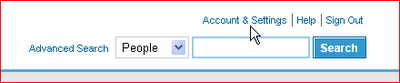
The way to do that is to go the upper right hand corner of a LinkedIn screen and select Account and Settings. Then, from the menu that appears, under Personal Settings select Email Addresses. Add every email address that you use. If you’re about to leave an employer, make sure to do this before you leave, because you do have to verify the address by responding to a link that LinkedIn will send to that address.

